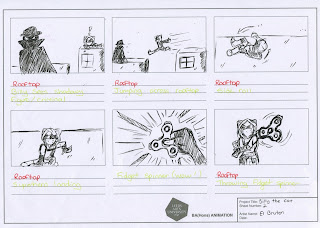Looking back at this module, I feel that I have gained many new skills and a greater understanding of animation as a whole and that I can continue to improve on throughout my working practice. This module has also helped me learn and understand the twelve principles of animation and how they can be applied, as well as learning to manage my workload and present my work in a professional and clear way.
This can be seen through my blog which demonstrates my ability to critically analyse my work in a constructive way, while also presenting it in a suitable format, such as using PNG for high quality images and H264 mp4 for videos, as well as working at 24 fps. I found this very useful as it meant that my work was always presented in a high-quality format which in turn helped improve my working practice and my general knowledge and skills as an animator.
Learning to critique my work has been useful as it meant that I was able to learn from the areas of my work that didn’t work as well as others an improve them in the following study tasks. Looking back, one of my biggest critiques was that I needed to plan my work out more as some animations would appear too fast or two slow. A good example of my ability to use my critiques to improve my work can be seen in study task five where we asked to demonstrate the principle of arcs through a pendulum animation. In my first animation, the pendulum moved too fast and didn’t hang in the air long enough, but in the second animation this was fixed due to me recognising the flaws in the first animation and understanding how to improve on them.
Being able to meet deadlines was also a crucial part of this module as it meant that my workload could be completed at a reasonable pace and that tasks didn’t overrun into the following tasks. This meant that I could complete each task while giving them my full attention and not having to worry or think about a previous task that still needed work. However, there were times where some tasks overran which caused problems later on in the module when I would have to catch up on them. This is something I need to work on in the next module to optimise my working practice.
Overall, I feel that this has been an extremely useful module that will help me carry my new skills over to modules to come and into my future projects. This module has taught me many new things about the practice of animation and what it entails, as well as basic information and skills that will improve my overall performance and working practice. I hope to continue to develop these skills in future modules as well as work on my critiques and my ability to critique and improve my own work in turn.